CEE Relays Ltd
|
|
Tel:
+44 1753 576477
Fax: +44 1753 825661
FAQs: How Can I Merge Two Library Files?
As well as copying devices between libraries, it’s possible to merge two PTW libraries together.
1) Click on Document >> Library:
1) Click on Document >> Library:

2) In the dialogue box which opens, leave PTW Library highlighted and click on OK.

3) Another dialogue box will open. Highlight the library that you would like to merge into and click on Open. This file will be referred to as the "Merge To" library for the purposes of this procedure. Depending on your directory structure, your desired library may be located in a different folder.

The library file should now open in a new window (if you already had the file open, PTW will highlight the open file in your workspace). Note: At the end of this process, this first library file will contain all library items of both libraries, excluding any devices which have been skipped or overwritten.
4) In the main menu bar at the top of the screen, click on Device >> Merge Library…
4) In the main menu bar at the top of the screen, click on Device >> Merge Library…

5) Click on the browse icon (highlighted in red in the image below) and use the Open dialogue box to select the library that you would like to merge from.
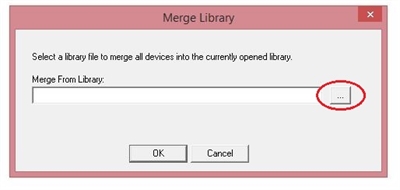
The file directory will now be shown in the Merge Library dialogue box, as shown below.
6) Click on OK.
6) Click on OK.
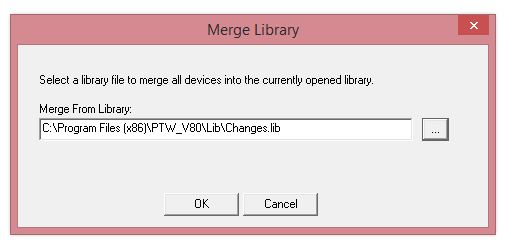
7) If any devices with the same name exist in both libraries, the Duplicate Device Found dialogue box will be displayed, giving the choice to skip, overwrite or clone.
The options work as follows:
Skip
The device will remain in the second library (the Merge From library) but will not be copied to the first library.
Overwrite
The original device in the first library (Merge To library) will be deleted and replaced with the device from the second library. Any changes that had been made to the device model in the first library will be lost.
Clone
The device in the first library will remain un-changed. The device of the same name from the second library will be copied to the first library, but with a slightly different file name. This does not re-name the file in the second library.
Skip
The device will remain in the second library (the Merge From library) but will not be copied to the first library.
Overwrite
The original device in the first library (Merge To library) will be deleted and replaced with the device from the second library. Any changes that had been made to the device model in the first library will be lost.
Clone
The device in the first library will remain un-changed. The device of the same name from the second library will be copied to the first library, but with a slightly different file name. This does not re-name the file in the second library.

The merge process is now complete. The Merge To library opened in step 3 will now contain all of the devices it originally contained (excluding any which were overwritten in step 7) plus all of the devices from the Merge From library selected in step 5 (excluding any which were skipped in step 7).
The Merge From library will not have been changed, unless it was created in an older version of PTW (see below).
Important Note:
If libraries were created in an older version of PTW, they will be automatically upgraded as part of this process. If this occurs, the library files will not open in older versions of PTW. You may wish to take copies of one or both library files before implementing the merge procedure, just to ensure that you have versions which may be accessed from earlier copies of PTW.
The Merge From library will not have been changed, unless it was created in an older version of PTW (see below).
Important Note:
If libraries were created in an older version of PTW, they will be automatically upgraded as part of this process. If this occurs, the library files will not open in older versions of PTW. You may wish to take copies of one or both library files before implementing the merge procedure, just to ensure that you have versions which may be accessed from earlier copies of PTW.


